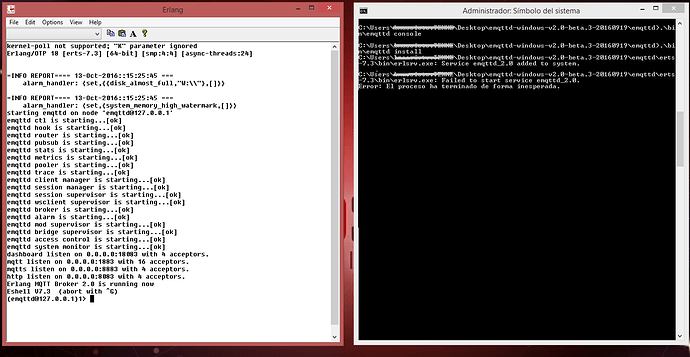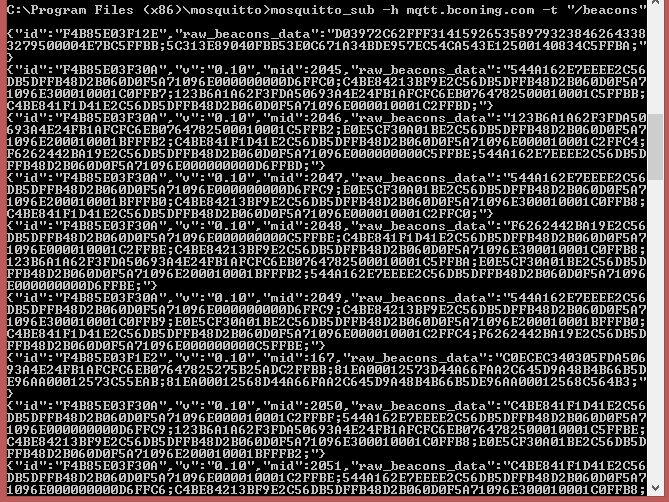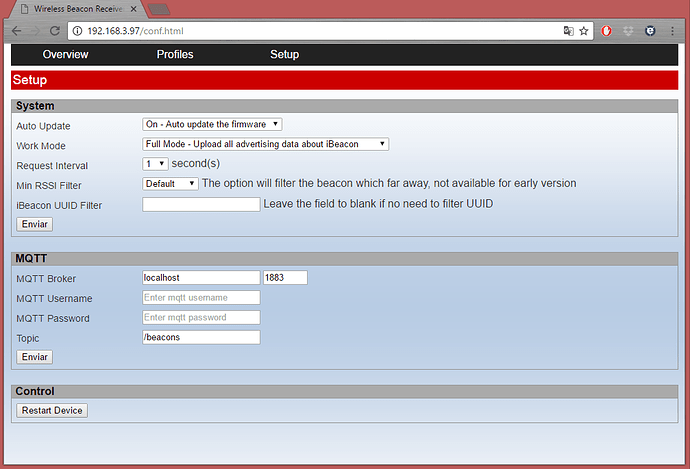Hello! I’m trying to use my ibeacon receiver. I followed the instructions from your wiki:
First I installed the Texas app (Wi-Fi Starter), I configurated my network and the app found my device. I can see in the web interface that the firmware version is old, do I must update it? how?
Secondly, I installed mosquitto and downloaded the mqttd package. But when I try execute the MQTTD service in my console (in Windows 8, ‘.\bin\emqttd start’) it fails to start. What can I do?
Although, I could test my device with brokers. I have beacons in my office and I’m getting theirs information in console :
I need to write my own MQTT client and get that information more friendly, I’ve read this article
http://wiki.aprbrother.com/wiki/How_to_write_my_own_MQTT_client but I don’t understand it.
I hope you can help me!
My skype username is: live:belen.mascioto
Please try to run emqttd with administrator privilege. You can also install mosquitto to run as MQTT broker.
I’m administrator and it doesn’t work. how can I update the firmware version? (currently my device has 0.10v)
0.10 is the latest version.
If emqttd not work, please use mosquitto instead. Let’s say you install mosquitto at c:\Program Files\mosquitto. Just simple run the command line:
c:
cd \Program Files\mosquitto
mosquitto.exe
A MQTT broker will run at 1883 port default.
Thak you for your answer! The Mosquitto Broker service is running at 1883 port.
I set the local MQTT broker in the web interface :
and I try to run mosquitto_sub -h localhost -t "/beacons" with administrator privilege and doesn’t show anything. (it had worked with mosquitto_sub -h mqtt.bconimg.com -t "/beacons") what can I do?
localhost is 127.0.0.1. It can only access by your own PC. You should find out the IP in your LAN network.
try the command line and search some strings like 192.168.xxx.xxx
ipconfig