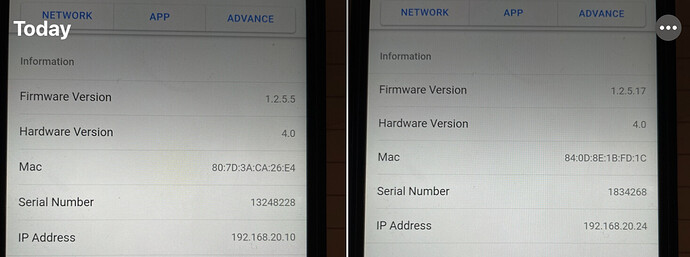Hi there, I have 2 units stuck at 1.2.5.17 and 1.2.5.5.
It seems the OTA is not triggering for these two versions. I have other 4 units which were in different versions and little by little I was able to get all of them to latest 1.4.15.
Is there anything in particular for 1.2.5.17 and 1.2.5.5 that might need something to be enabled on the OTA server ?
thanks a lot
Domenico
We’ve updated the OTA files today. Please try to update again.
Hello, apparently there is no good news. I’m using the Android app, the feedback says update successful but when re-scanning → same version. I’ve tried restart both the Android app and the gateways just in case and re-execute, but no joy.
Do you have - just in case - the possibility to detect if the serial numbers are actually trying to contact the OTA servers?
thanks
Do
Please try the steps
- Open Android config app
- Scan and connect the gateway
- Tap on “Advanced” - “Testing Version”, choose “Stable Branch” and click on “OK”
- Tap on “Update” again. It should start update now
Let me know if this works
Hi, it was already in Stable Branch (both units). still no success for the moment.
Please take a screenshot for the “Dashboard” page for the both units
I can’t confirm the firmware status. So we also updated OTA files for testing branch firmware. Please try the steps
- Open Android config app
- Scan and connect the gateway
- Tap on “Advanced” - “Testing Version”, choose “Testing Branch” and click on “OK”
- Tap on “Update” again. It should start update now
still nothing. It actually says “Please wait a while” and few seconds later it says “firmware updated successfully” but it is not…
Shall I try the RESET button ?
Please try to download the OTA file with browser manually. I think it should be a network problem.
Sorry for the late reply - the file actually can be downloaded ok from the same router where the units are connected.
I even connected them via ethernet to avoid any (remote) possibility that wifi might not work.
But actually other 4 units with same hardware level DID update.
I cannot unfortunately tell if they had the same initial firmware release.
Is there any additional “low level” approach?
thank you
Did you set static IP for the two units? Please change the option to DHCP instead. The option will block the update progress for low version firmware.
The final choice is deploy a OTA server (HTTP server) in your LAN network.
The units are on DHCP. from the ethernet LEDs everything suggests that the download is happening, a reboot happens after a while (the green led stops flashing while the amber stays on) and then green activity again but same old firmware. I believe there is a specific issue in this fw version. It’s a pity, but I think it’s going to be more expensive to keep troubleshooting than buying 2 new units.
Is the application setting available? please also take a screenshot for the “Application” page and send a private message to me. An unavailable application server may block the update progress.