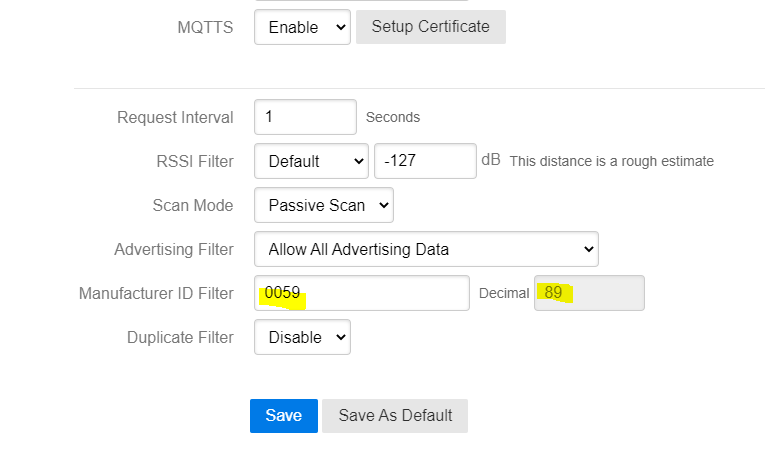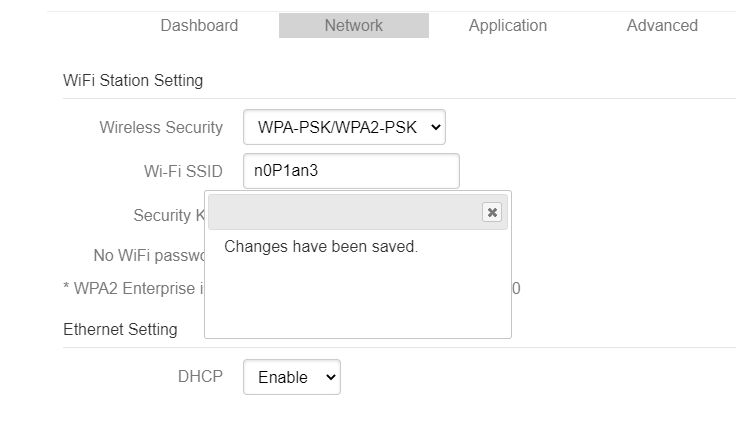I try to key in the value to Manufacturing ID filter and save, but it seems cannot be save. May I know anyway can save the value?
Please check the firmware version. The manufacturing ID is added from v1.4.10
I have the firmware updated to v1.5.12, but still not able to define it. However, some gateway are on v1.3.8, anyway we can do it from backend without updating the firmware? It is troublesome for us to update firmware.
Also, why after updated firmware to v1.5.12, the network unable to update? I changed it to other network and it show ‘Changes has been saved’. But once I refreshed, it still the old setting.
Did you update firmware from very old version? Please try to do factory reset for the gateway first.
see link April Brother Wiki
We are update from firmaware v1.3.8, that should be not very old version. Is there any other method other than factory reset? We have 140 gateways around the factory, it is very heavy task for us to factory reset all gateway
Please try factory reset one gateway first and check the issue again.
We have a batch configure tool which can configure multiple gateways very fast. It should be useful for you
Hi ,
Can I know where can we download the batch configure tool? we like to test it our first
Please check your private message. I’ve sent you a link for the tool
Received that. Thanks. Is possible we can select the firmware version to update? Because I like to update to firmware v1.5.4, because the v1.5.12 seems got bug and we dont want update to that version.