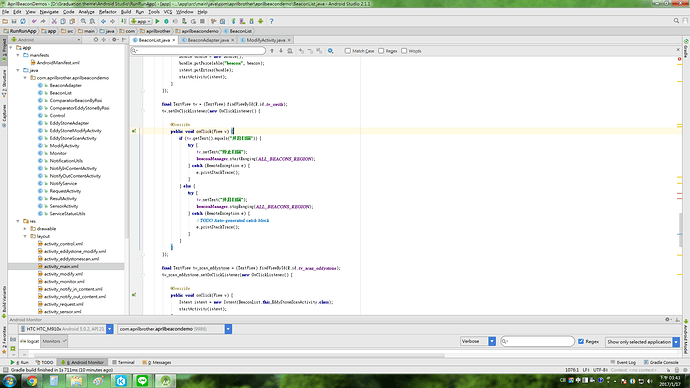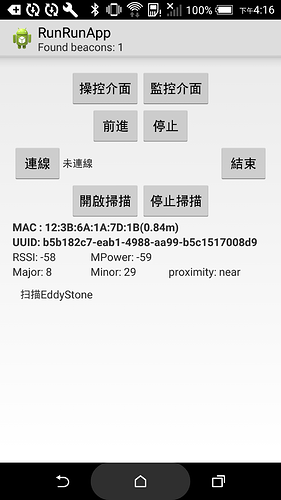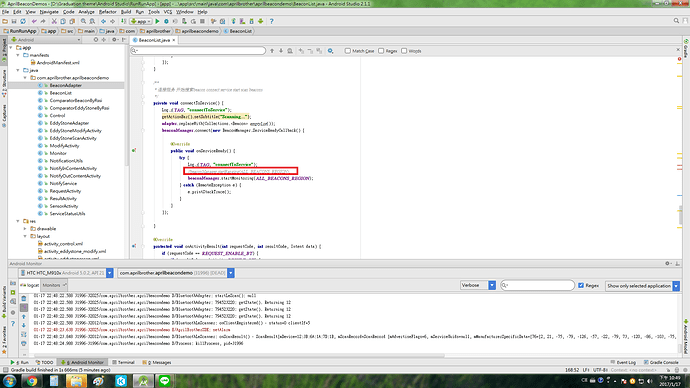這一段好像是EddyStone的
可以改成四月兄弟的Beacone嗎?
BeaconManager.startRanging 是启动搜索beacon
BeaconManager.stopRanging 是停止搜索beacon
EddyStoneScanActivity中 initScan函数中你可以看到启动扫描EddyStone
开启扫描startRanging
停止扫描stopRanging
老闆我設定好了
public void startRanging(View v) throws RemoteException {
beaconManager.startRanging(ALL_BEACONS_REGION);
}
public void stopRanging(View v) throws RemoteException {
beaconManager.stopRanging(ALL_BEACONS_REGION);
}
要怎麼設定開啟APP後才選擇按鈕執行掃描
不要一開起就掃描
謝謝老闆的指教
onStart中的connectService中的startRanging注释掉
註解掉這段嗎?
protected void onStart() {
super.onStart();
if (!beaconManager.hasBluetooth()) {
Toast.makeText(this, "Device does not have Bluetooth Low Energy",
Toast.LENGTH_LONG).show();
return;
}
if (!beaconManager.isBluetoothEnabled()) {
Intent enableBtIntent = new Intent(
BluetoothAdapter.ACTION_REQUEST_ENABLE);
startActivityForResult(enableBtIntent, REQUEST_ENABLE_BT);
}else {
connectToService();
}
}
這裡面沒有connectService
connectToService中的startRanging注释掉