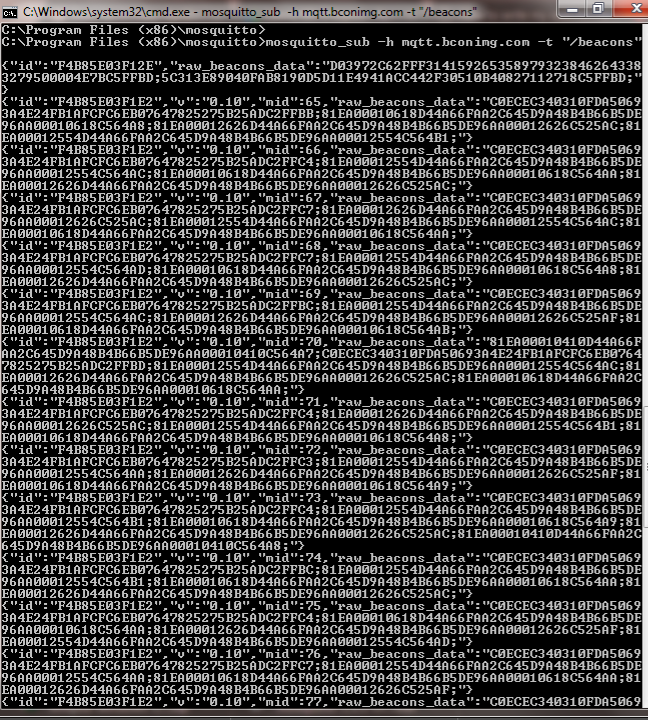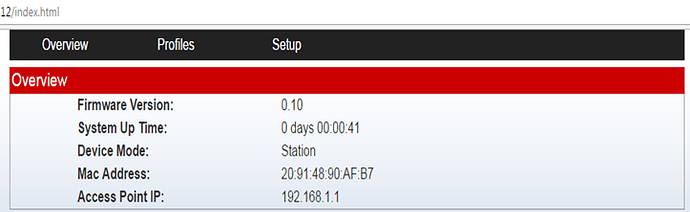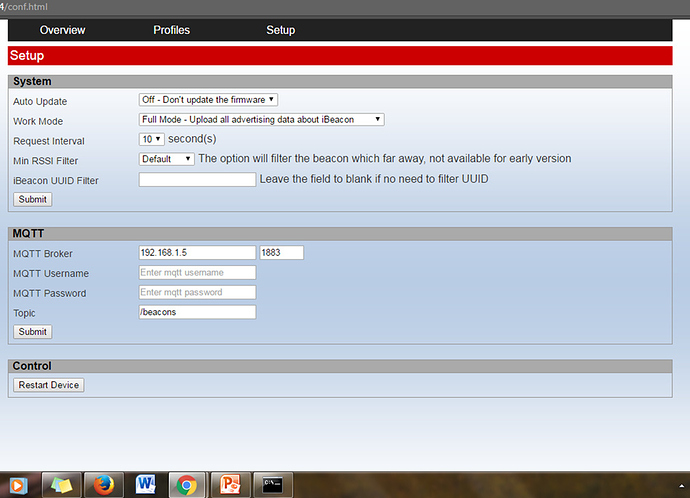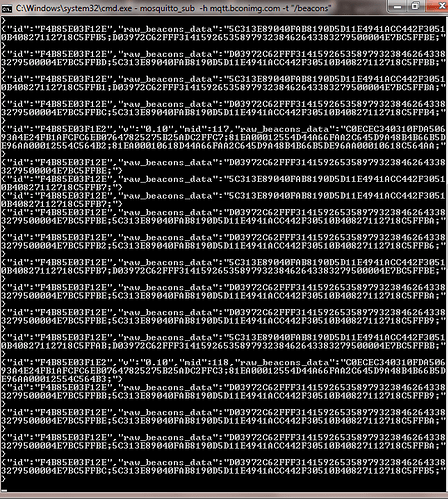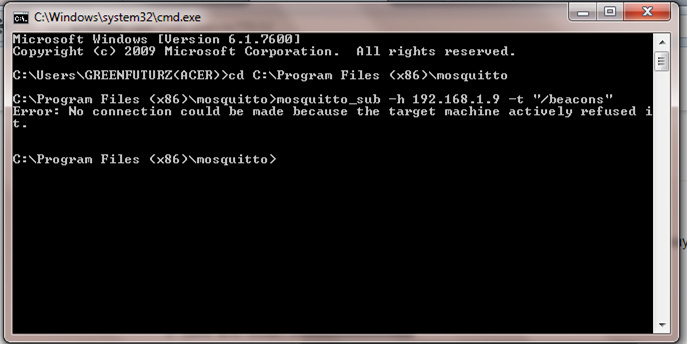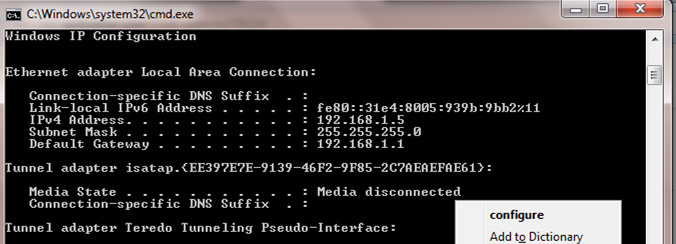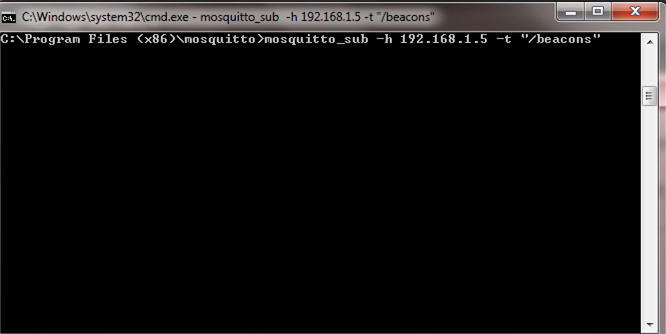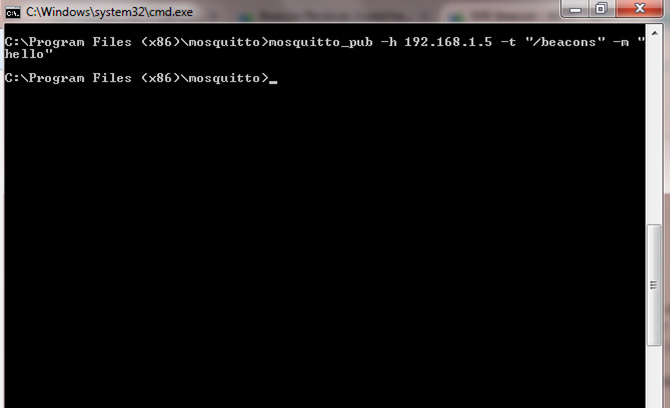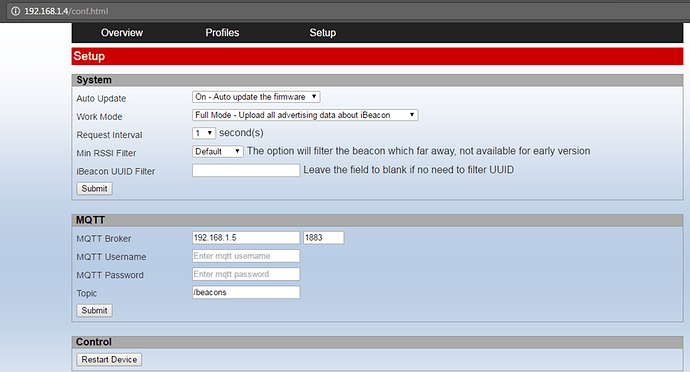we have configured successfully
1, we unable to received ibeacon data
2, Device Mac addess also not vision the MQTT server
3, Default data show different MAC address
4. can we read eddystone data
How do we test and read the beacon data
2, Device Mac addess also not vision the MQTT server , we unable to received ibeacon data
please give the solution as soon as possible…
1, Default data show different MAC address
1, we unable to received ibeacon data
Are there any beacons around the receiver?
- can we read eddystone data
Yes. You can change the scan mode to RAW scan mode to get eddystone data.
Please send a screenshot for the settings page by private message to me. Thank you.
You changed the MQTT broker to 192.168.1.5. Did you install a MQTT broker at that IP? If you want to test with the command line mosquitto_sub -h mqtt.bconimg.com -t "/beacons", you should fill the field with “mqtt.bconimg.com”
how to install MQTT broker at that ip?
i will use the command its showing flowing msg…
You have installed mosquitto at your PC. Your PC can run as MQTT broker. Let’s say the IP for you PC is 192.168.1.9.
- Run command line “mosquitto.exe” at the mosquitto installation directory
- Open the setting page and fill the field for MQTT Broker to “192.168.1.9”
- Save and restart the receiver
- Run command line
mosquitto_sub -h 192.168.1.9 -t "/beacons" to view the result
Please run the command to check the IP for your PC.
ipconfig
Don’t run at 192.168.1.9 directly.
i will config mqtt 192.168.1.5
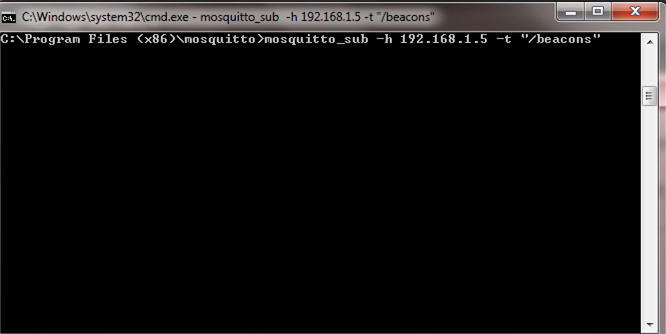
but its not showing any data
Ok. I known the IP for your PC is 192.168.1.5. Let’s go.
- Change MQTT broker to 192.168.1.5 at the setting page and restart the receiver
- Open a new command window at your PC. Run command “mosquitto.exe”
- Open another window and run
mosquitto_sub -h 192.168.1.5 -t "/beacons"
For testing, you can open third window and run mosquitto_pub -h 192.168.1.5 -t "/beacons" -m "hello"
sir i am not getting any data
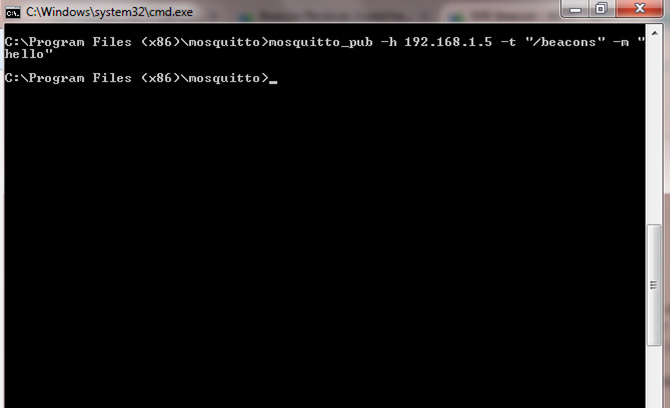
You should check the window that running “mosquitto_sub.exe” to see the data. Let me explain the functions for three command.
- mosquitto.exe - MQTT broker
- mosquitto_sub.exe - MQTT subscriber, it’s the mqtt client
- mosquitto_pub.exe - MQTT publisher, our receiver run as this role. You can run the command line to simulate posting data to MQTT broker. But you should view the data with mqtt client
can you come remote support possible?
its working an windows 7 64 bit os