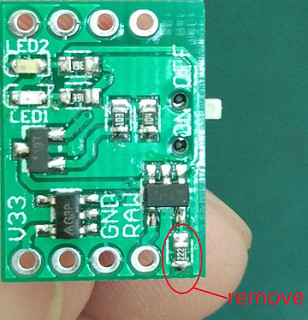Hi,
Is it possible to disable the charge function of the LiPo battery charger add-on for Cactus Micro. I want to use the board as an automatic power source switch, so I can power the cactus with a steady power source and safely connect a USB connector to it.
regards
Henk
Rotterdam
the Netherlands
Sorry. Not support yet.
Can you remove the charger add-on and plug the power to the Cactus Micro’s usb port?
Hi,
Off course I can remove the charger add-on but that is what the question is all about ??
With the add-on I can use two power sources right: USB and a Lipo battery and when the Lipo battery is below a certain voltage the USB power source is going to charge the Lipo right!!
I want to replace the Lipo Battery with a standard power source (wall plug - adapter). The add on does not have to charge now because there no Lipo. Maybe it is not going to charge automaticaly because the new power source is always above the charge level. That’s what I want. But maybe I can unsolder something on the board to never going into a charge mode.
By the way
Thank you for answering.
Hi,
You can remove the resistor R3. Here’s a photo
Please let me know if this work.
Thanks,
I think you are right, found this in the datasheet of the LTC 4054
The PROG pin can also be used to shut down the charger. Disconnecting the program resistor from ground allows a 3μA current to pull the PROG pin high. When it reaches the 1.21V shutdown threshold voltage, the charger enters shutdown mode, charging stops and the input supply current drops to 25μA. This pin is also clamped to approximately 2.4V. Driving this pin to voltages beyond the clamp voltage will draw currents as high as 1.5mA. Reconnecting RPROG to ground will return the charger to normal operation.
Could not take a look at the photo (old browser) but the resistor is in the corner left/under (parts side)
I let you know as soon as I have tried.
Henk